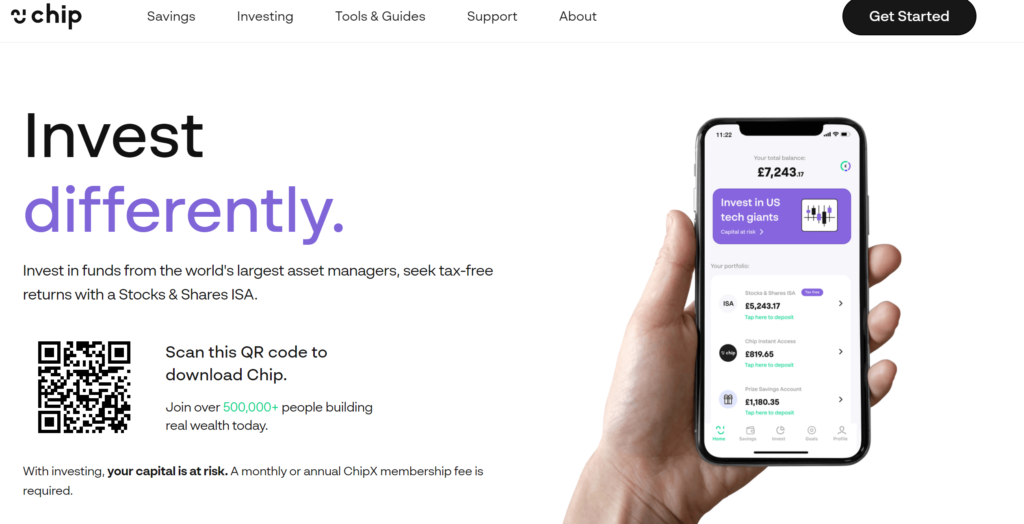If you need a helping hand with getting into the swing of saving money, then there are tools out there to help guide you. Our financial expert Michael Barton has done his research on Chip. Check out his Chip app review to see what he thinks, and if it could be the right tool for you.
Wallet Savvy is a reader supported website. This means that some pages include links to products or services that we recommend and we may earn a commission when you make a purchase. You will never pay more by choosing to click through our links.


Post date
Post author name
Michael Barton
This article has been fact checked by a member of the Wallet Savvy editorial team and complies with our editorial standards.
I used to find it challenging to save money. What I earned, I spent. Then I learned a few good financial habits, like budgeting to save. But what has made saving even easier is a host of modern tools. One of these is Chip – an app that automates saving and investment.
In this article, we take a close look at Chip, to answer questions like:
- Could Chip be the app that transforms your finances?
- What are its advantages and disadvantages?
- Is Chip safe to use?
There’s a lot to get through, but believe me when I say, you’ll want to read every word of this chip app review if you’re serious about your savings and investments.
TLDR: Chip App Review
Ideal for beginners in savings and investment, Chip offers a variety of tools to effortlessly grow wealth.
The Basic Plan does have fees on auto-savings, which might slightly impact returns, but it’s a fair trade for the convenience and habit-building features.
If you value ease in saving with some trade-offs, Chip could be your go-to choice.
*Capital at risk
What Is Chip?
Chip was created by Simon Rabin and Alex Latham in 2016. Its mission is to ‘build wealth for our generation’, and it now boasts more than half a million users. Though Chip is not a bank, it is fully regulated in the UK. It works by connecting to your bank account, which allows it to apply some neat algorithms to your money and automate saving and investment for you (though you always remain in control).
The Key Features

As you build up your knowledge of Chip over several months of using it, you’ll discover a host of useful features. It uses award-winning AI technology to figure out what you can afford to save, and then applies a bucketful of strategies to take the strain of saving away from you. Here are just a few of the budgeting and saving features you could apply on the Chip app:
Spending Analysis
Chip can help you to learn how and where you are spending your money. I’ve always found this to be a required starting point to managing money more effectively. With this knowledge under your belt, you’ll be able to create a realistic budget for reducing your spending and increasing your savings – with Chip telling you exactly how much you can afford to save and invest each month.
Savings Goals
You can set savings goals, track your progress toward them, and adjust as necessary.
Automate Your Savings
One of the biggest killers of savings goals is the effort it takes to stick to them – logging into your bank account and setting up a money transfer monthly or weekly takes time. Chip does all this work for you, automatically, while you get on with doing other things.
High Interest Account
Not ready to invest yet? Want to keep your cash liquid, and accessible? Then you’ll be pleased to learn that Chip pays one of the best interest rates on the market, and automatically follows the Bank of England Base Rate moves.
Save as Soon as Your Pay Hits Your Account
At Wallet Savvy, we’re huge advocates of paying yourself first. As my mum used to say, “You won’t miss what you don’t have.” Chip allows you to set up your account so that you pay yourself (into your savings account) each pay day. You’ll be surprised how quickly you stop missing what you are saving, and equally surprised at how fast your savings accumulate.
Invest in Leading Funds
Chip has partnered with BlackRock, one of the world’s largest and most respected fund management companies. This means you get to invest in some great worldwide investment funds, should you wish to.
If you need to withdraw your money, it couldn’t be easier, either, though you may have to wait up to two working days for the money to be deposited into your account.
*Capital at risk
Chip Plans
Before we take a deep dive into the savings and investment accounts available as a Chip customer, you’ll need to know about the Chip Membership Plans available to you.
Basic Plan
This is the free-to-use plan. Register for this and you’ll get access to the following features:
- Save up to £250,000 across any of Chip’s range of savings accounts.
- Some of the best savings rates available on the market today.
- Interest calculated daily – this can make a significant difference to your savings outcomes.
- Savings goals – create and track unique savings goals; keep your motivation and stay on track.
- Investment options – Open a General Investment Account (GIA) and invest with a 0.5% platform fee (minimum of £1 per month).
- Access to basic investment funds, in highly diversified funds from BlackRock. These funds are FTSE 100 and S&P 500 Tracker funds.
- Optional extras to help you save. This includes recurring savings (£0.25 charge per save) and autosaves (at a cost of £0.45 per save).
ChipX Plan
For £5.99 charged every 28 days (paid monthly) or £65.05 paid annually, you’ll get everything included in the Basic Plan, plus:
- No investment platform charges – though fund management fees still apply.
- Access to a full range of investment funds.
- Stocks and Shares ISA – allowing you to invest tax efficiently.
- Access to Ethical and Clean Energy funds.
- Access to Emerging Markets fund.
- Access to innovative new funds, such as the Crypto Companies Fund and the Global Companies Fund.
- Unlimited and free access to all savings plans, including recurring savings and auto-saving plans.
You can downgrade or upgrade your plan at any time from the app, though if downgrading you will stay on the premium plan until the end of the 28-day billing period.
Now, let’s get into a little more detail about some of these features and the savings accounts available to you as a Chip member.
Savings Goals

Setting up savings goals helps to keep you motivated to save. Think about what you want to buy or experience in the future, and how much it will cost you. The app then analyses your spending and saving, and predicts how long it will take to reach your goal. You’ll have a visual representation of this on screen.
Once you have set a goal, you can distribute how much of your existing savings you’d like to allocate toward that goal – though these aren’t separated into specific pots, your savings remain in one of four savings accounts.
You can set your own target date if you wish, and the app will tell you if you are on track to achieve this.
Autosaves
Here’s another way in which Chip’s AI technology helps you to save more.
The Autosaves system analyses how much you have been spending recently, and then moves a small amount of money from your connected bank account to your Chip account every four days. If you haven’t connected your bank account, Chip uses data from more than 180 million transactions of its savers to calculate an average amount, and moves this across from your connected card.
If such a regular withdrawal doesn’t appeal to you, the app allows you to change how much you save and the dates on which the money is moved. You can also cancel your autosaves up to 3pm on the date it is due.
Recurring Savings
Saving regularly is a great habit to get into. Chip takes away the need to remember to do this, and the effort of doing it.
When you set up a recurring saving, you can choose if you wish to deposit it into a savings account or invest it in one of Chip’s funds. You decide how much to save, and how often you wish to save this amount:
- Every week
- Every other week
- Every four weeks
- Every month
Personally, my favoured choice is to save on my payday every month. Chip allows me to do this, and then gives me complete control over my recurring savings schedule, too. I can alter my recurring savings amount and change the dates on which I save.
*Capital at risk
Chip Savings Accounts
Chip offers four different savings accounts. Three of these pay interest, and one works more like premium bonds.
Instant Access Account
If you feel hard done by the measly interest paid on your bank account, but need instant access to your money, then Chip’s Instant Access account could be the solution:
- Deposit from as little as £1 to as much as £250,000
- Deposit and withdraw almost instantly
- Earn 4.84% AER on your savings, paid monthly (this rate is variable, and is likely to move as the BoE changes its base rate)
90-Day Notice Account
This account locks your money up. You’ll need to give 90 days’ notice of withdrawal of any funds. This is great if you want an account that deters you from dipping into your savings, but comes at a cost. Whereas most notice accounts offer a higher rate of interest than instant access accounts, Chip’s 90-day notice account pays only 4.10% AER.
Prize Savings Account
Wouldn’t it be great to win the lottery? Just a few hundred or a few thousand would be nice, wouldn’t it?
The trouble with the lottery is that once you’ve bought a ticket, your money is gone. I’ve given up on the lottery because of this. The odds of winning are so long, it’s money down the drain. (Okay, I admit, if there’s a huge winner’s pot after several rollovers, I may buy a couple of tickets, but that’s as far as I go.)
Premium Bonds are the savvy saver’s way to ‘gamble’. You have the chance to win an attractive cash prize, and your capital remains intact.
The Prize Savings Account is Chip’s answer to Premium Bonds. Each month you have the chance to win a share of £75,000, with amounts from one grand prize of £10,000 to thousands of £10 winners. All winnings are tax free. Your risk? The interest that you won’t receive on your capital.
You’ll need at least £100 saved into your Prize Savings Account, and you’ll get a prize draw entry for every £10 saved.
Cash ISA
Chip has been promising a cash ISA for some time now, and it’s on its way. It hasn’t announced an interest rate yet, but we suspect it will be highly competitive. At the time of writing this article, Chip members can register their interest in its cash ISA.
Investing Options with Chip
If you’re new to investing, or are time poor but want to invest for the potential of higher returns, then Chip could be ideal for you. You’ll have access to up to nine funds from BlackRock:
- FTSE 100 Index Fund
- S&P 500 Index Fund
- Clean Energy Fund
- Crypto Companies Fund
- Emerging Markets Fund
- Physical Gold Fund
- Healthcare Innovation Fund
- Ethical Fund
- Global Companies Fund
If you are a Basic Plan member, you’ll only be able to invest in the FTSE fund or the S&P fund.
Chip charges a 0.5% platform fee, which is applied to the value of your investment funds held and collected monthly (with a minimum of £1). You’ll also be charged fund management fees, which may be as high as 2%, depending upon the fund.
As far as the funds go, these allow you to invest in areas that interest you most, at risk levels with which you feel comfortable. The diverse nature of the assets held within each fund reduces the risk you would take by investing in the shares of single companies.
You can invest through a General Investment Account (GIA) or Stocks and Shares ISA.
By investing through an ISA, you gain access to tax efficiency. You won’t be liable to pay tax on the capital gains you make on your investments, nor will you be liable to income tax on the dividends. However, you can only invest in one stocks and shares ISA in any tax year, and only deposit a maximum of £20,000 into that ISA.
*Capital at risk
Is Chip Safe?
Chip isn’t a bank, but it is a regulated financial company. The money you save through Chip is held by regulated banks. Because it is regulated by the Financial Conduct Authority (FCA) and how your money is held, your money is protected by the Financial Services Compensation Scheme.
The FSCS protects up to £85,000 of your money held in any single financial institution. Of course, this doesn’t mean your investments are safe from the ebbs and flows of the stock market. What it does mean is that should Chip go bust, or your money be stolen fraudulently, you will be able to recover up to £85,000 of it from the FSCS. It’s like free insurance cover.
There is one caveat to this. When you are moving money via Chip – say, from a savings account to an investment fund – while your cash is in the process of being transferred it is not covered by the FSCS. However, it is kept in a separate account with an approved bank to protect it from Chip’s creditors – this is called ‘safeguarding’.
How Does the Chip App Work?
Before you get started with Chip, you’ll want to know how it works. Here are the basics:
Download The Chip App
Because it’s a digital financial solution, you’ll have to download the Chip app to your smartphone or tablet. Once you’ve done this, you’ll have all you need to use Chip in the palm of your hand.
Logging into Chip
I’d suggest that you create a secure login once you have registered as a Chip member. To do this, you’ll need to click on your ‘Profile’ and then navigate to ‘Secure Login’. Create a four-digit code to use like you would a PIN on a debit or credit card. For extra security, you could also set up facial recognition as a login step. If you don’t set up a secure login, your account details will appear as soon as you open the app.
Linking Your Bank Account to Chip
To get the most out of Chip, I recommend that you link your UK bank account to Chip. This will allow you to make deposits and withdraw money. Remember, too, that the app analyses your income and spending through your bank account to determine the optimum amount to save automatically.
Linking to your bank account is easy. Simply go to your Profile tab, click on ‘Bank verification’ and tap ‘Connect to your bank’. You’ll then have an option to select your bank from the list of banks that the Chip app supports. These include:
- Natwest
- Danske
- Barclays
- First Direct
- HSBC
- Halifax
- Lloyds Bank
- Nationwide
- Monzo
- Bank of Scotland
- RBS
- Santander
- Revolut
- Ulster Bank
- TSB
- Starling
Follow the online instructions to complete the connection.
Depositing Money to Chip
There are three ways to add money to your Chip account. First, click on the ‘Savings’ tab and then select ‘Add money’. You can now make a deposit electronically by:
- Transferring from your linked account
- Paying through Apple Pay or Google Pay (this has a maximum deposit amount of £500)
- Depositing using your debit card
Now, type in the amount you wish to deposit.
How Long Do Deposits Take?
Bank transfers via Open Banking should arrive in your savings account the next working day. It takes 3 working days for funds to land in your account if you make a deposit through Apple/Google Pay or via debit card.
Withdrawing Money from Chip
Thankfully, withdrawals happen faster than deposits. You can only withdraw from your savings account – so if you wish to take money from your investment account, you’ll need to sell the amount required first. Here’s how to withdraw money from Chip:
- Go to the ‘Savings’ tab.
- Select the savings account you wish to withdraw from.
- Click ‘Withdraw’.
- Type in the amount you wish to withdraw, and confirm the withdrawal.
That’s it! Your money should be in your linked account within two hours.
*Capital at risk
How Do You Open a Chip Account?
You’ll need to be over 18 and a UK resident. It only takes a few minutes to open a new Chip account:
- Download the app.
- Register with a few details. These include your name, date of birth, and UK address.
- Verify your identity by uploading an image of a photo ID and taking a selfie.
- Your successful application should be confirmed within a few hours.
You may be asked to provide other information to confirm your identity – for example, proof of address. This is often a utility bill or bank statement, and must be dated within the previous three months. If extra ID is required, your application can be delayed by up to 48 hours.
Who Is Chip Best For?
Chip was developed for a range of people. If you’re new to saving and investing you’ll love how easy it is to use, and the features that make saving and investing a breeze rather than a chore. If you find saving a challenge, these features will be a godsend to you – they take away the onus of discipline needed to develop good savings habits.
Not only does it make building your wealth easier, but Chip also offers highly competitive interest rates. So, there’s little need to keep hunting around for the best rate and switching accounts.
In short, Chip is fantastic for saving and investing newbies, and equally useful if you’ve already got a saving and investing mindset.
Pros and Cons Overview
We’re heading toward the end of this article now. Before we get there, let’s remind ourselves of the pros and cons of Chip:
| Pros | Cons |
| You earn a competitive interest rate on your savings | You can only link one UK account |
| Analyses your spending habits to help you save more easily | You can only deposit from or withdraw to your linked account |
| It’s easy to set up and use | Deposits can take three business days to appear in your Chip account |
| It boasts an award-winning app | There are fees for autosave and recurring savings for Basic Plan members |
| Investment funds provided by BlackRock | There is a platform fee of 0.5% for Basic Plan members who are investing |
| Savings goals help to keep you motivated | |
| Autosaves make saving easy | |
| The free account is packed with useful features | |
| FSCS protection for your money | |
| No-fee investment platform for ChipX members | |
| No fees for recurring savings and autosave for ChipX members |
Tips to Get the Most out of Chip
Chip is a very useful tool to help you save and invest more effectively. But how useful it is for you depends on how you use it. Here are 10 tips to help you get the most out of your Chip membership:
1. Decide on the Right Plan for You
The Basic Plan offers a lot of useful features, but these do come at a cost. You’ll need to factor in the cost of recurring savings and autosaves. Many users find it best to start with the Basic Plan to get a feel for the app, but then move to the ChipX Plan quickly.
2. Set Up Secure Login
Protect yourself against intruders and hackers. Make sure you set up the secure login – facial recognition is best.

3. Pay Yourself First
Use the recurring savings feature to pay yourself first on payday. The best savers prioritise saving.
4. Set Realistic Savings Goals
Begin your savings journey with modest goals. Motivational goals should be stretching but achievable. As you settle into the savings habit, you can increase how much you save and set more ambitious savings targets.
5. Analyse Your Spending
To decide your auto savings amounts, Chip analyses your spending using AI tech. However, you should also analyse your spending at regular intervals. Understanding how and where you spend your money will help you to do so more wisely, and allow you to identify how you can create ‘spare money’ to save and invest.
6. Be Proactive with Autosave
The autosave function is cool. It uses what it knows about your spending habits to syphon an amount that won’t leave you short in your bank account. However, it’s best to review this at regular intervals to make sure you are happy with how it is working for you.
7. Keep Updated with New Features
Chip is an innovative fintech. It’s likely to add new features regularly. These could help you to boost savings or investment potential.
8. Keep Your Savings Goals Under Review
Check your progress regularly to stay on track, making adjustments when you need to.
9. Diversify Your Investments
When investing through Chip, you’ll be using diversified funds. Even so, we would recommend that you maximise diversity when investing by doing so across several funds.
10. Keep Your Personal Financial Situation Under Review
If there is one constant in life, it is that life is constantly changing. You get a pay rise, or change jobs. You get married, move house, have children (and then grandchildren). Your health and hobbies change. As you travel through life, you should keep your financial situation under constant review, so that your financial planning considers how your circumstances are shifting.
Alternatives to Chip
Still not sure that Chip is right for you? Here are a few alternatives to consider:
Plum
Like Chip, Plum uses AI to track your spending habits. You can adjust your auto saving, and separate your savings into ‘Plum pockets’. When you’re ready to start investing, you can upgrade from the free Plum Basic account to invest in a range of professionally managed, diversified funds.
Moneybox
Another great solution if you struggle to save or are new to investing. You can invest from as little as £1, and its roundups feature will help you save even when you are spending! We particularly like Moneybox for newbies and poor savers, and especially if your main financial goal is saving for a deposit on your first home.
Wealthify
Wealthify is one for those of you who have good savings habits and want to get into investing. You can invest as little as £1, and in products that include ISAs, pensions, and general investment accounts. Its fees for robo advice are lower than investing through a traditional discretionary investment management firm, and it has the backing of Aviva.
Digital Banks
You might also consider digital challenger banks like Monzo or Starling. You’ll find that these also offer a range of solutions like Chip, with some giving roundup features like Moneybox. We also like that you can deposit your savings into separate pots – it helps to protect your savings from the biggest savings thief of all: you!
The Bottom Line
Chip is a great solution for most people who want to save and invest to grow their wealth, especially if you are new to the savings game or struggle with it. With an impressive array of tools under the hood, it really can help you to save without the hard work of creating good savings habits.
However, the fees applied to auto/recurring saving in the free Basic Plan can damage the return on your savings interest rates. For most, this will be an acceptable cost for the ease with which Chip helps you to embed good savings habits. We have a feeling that you’ll quickly move to the ChipX Plan, though.
Two things we would like to see Chip introduce is the ability to link more than one bank account, and facilities to separate savings into pots for specific savings goals.
*Capital at risk